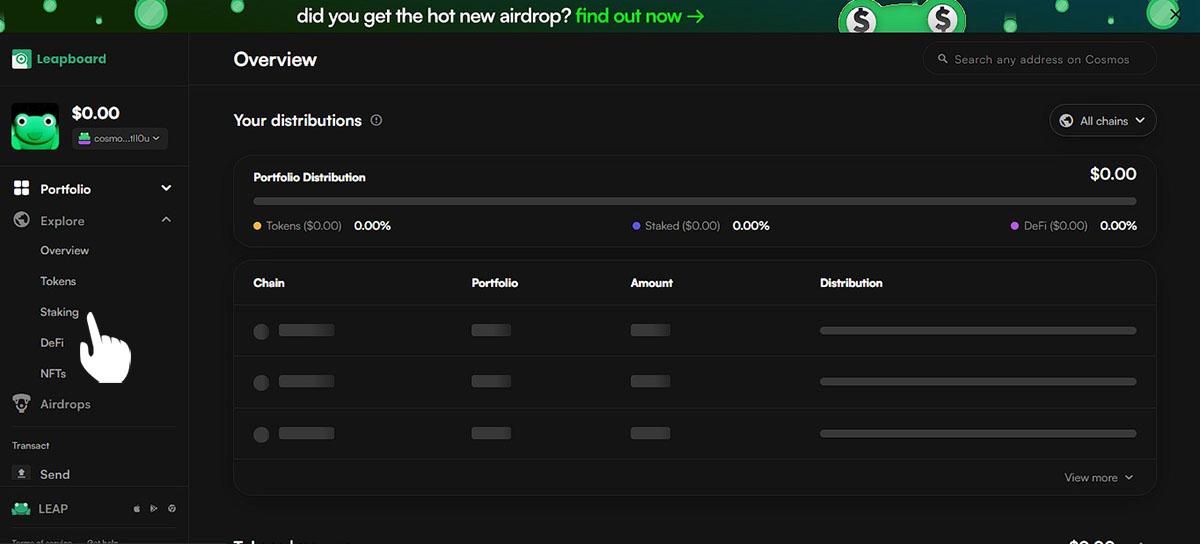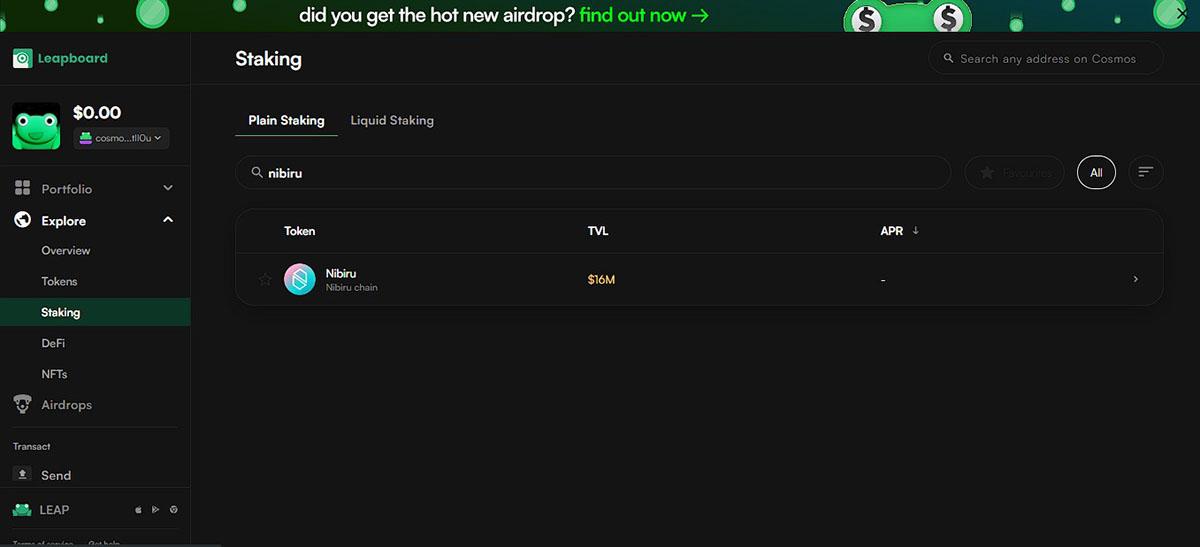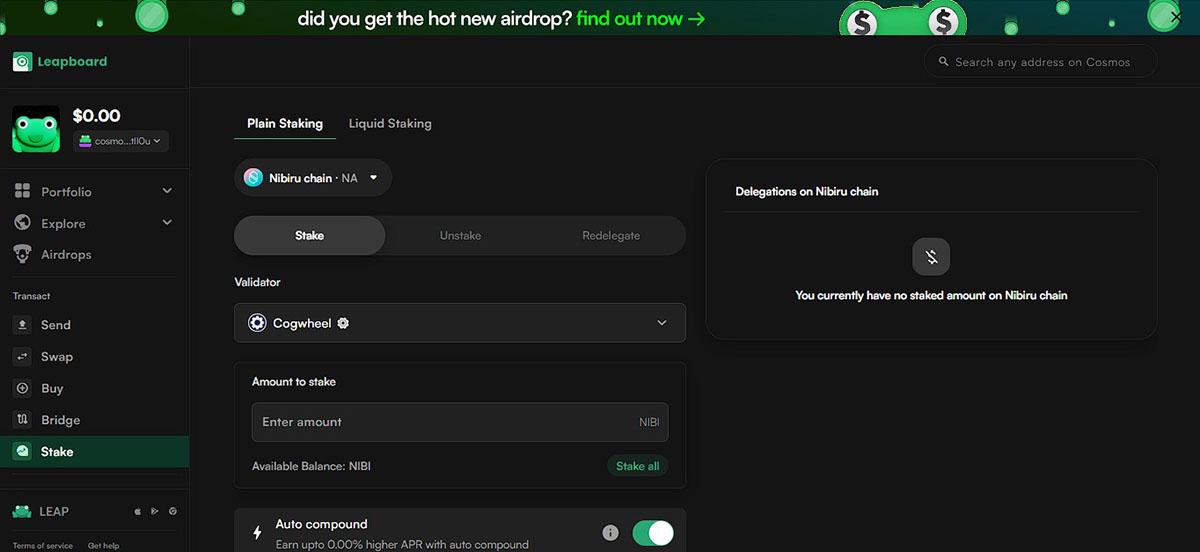How to stake $NIBI

Introduction
After long testing and development, Nibiru Chain has finally released mainnet. What is Nibiru Chain and what does it make it special?
Nibiru Chain is an L1 blockchain that is a smart contract platform. It has a fast finality, and block production speed is at an average of 1.4 seconds. It leverages all of the best technologies like Tendermint Core, IBC and CosmWasm.
Nibiru aims to be the most developer-friendly and user-friendly smart contract ecosystem. Since emerging from stealth, dozens of projects have begun building on Nibiru across sectors like DeFi, gaming, real-world assets (RWAs), NFTs, developer tools, and bridges.
Let’s dive into how to stake $NIBI!
Prerequisite
You will need to have a wallet that is compatible with cosmos chains. You can use Keplr, Leap, Cosmostation or Meta Mask wallet.
Links to apps and services you might need
- Cogwheel Explorer – https://explorer.cogwheel.zone/
- Restake – https://restake.cogwheel.zone/nibiru
- Nibiru App – https://app.nibiru.fi/
- Leap Dashboard – https://cosmos.leapwallet.io/
Fund your wallet with $NIBI
If you already have $NIBI skip this then.
First, you will need to fund your wallet with $NIBI. To do that you can use Centralized Exchanges (CEX) like Bybit, or Gate.io or use Decentralized Exchanges (DEX) like Osmosis.
On CEX-es, you buy $NIBI and directly withdraw to your address from your wallet. You usually have to find the option to withdraw and fill out the address you want to send, some security info like 2FA etc. This route is fast and ok but the only downside is you need to do KYC to use CEX.
On Osmosis when you buy $NIBI you will need to withdraw it to IBC. On osmosis go to assets and find $NIBI. Then Osmosis might ask to read data for Nibiru Chain. Accept it and fill out the needed data. After that, you will need to sign the transaction with your wallet. The Osmosis route is ok if you know your way around the cosmos ecosystem. It is not hard, but if it is your first time using Osmosis and you are unsure how to use the DEX you can search online for a guide.
The withdrawal process might differ depending on the wallet you plan to use. Leap and Cosmostation wallet both have Nibiru Chain integrated so you should be able to find the Nibiru address within these apps to withdraw to. Keplr wallet does not have Nibiru integrated. So you will need to add it. Go to this website https://chains.keplr.app/ and search for Nibiru Chain. Make sure to select the mainnet.
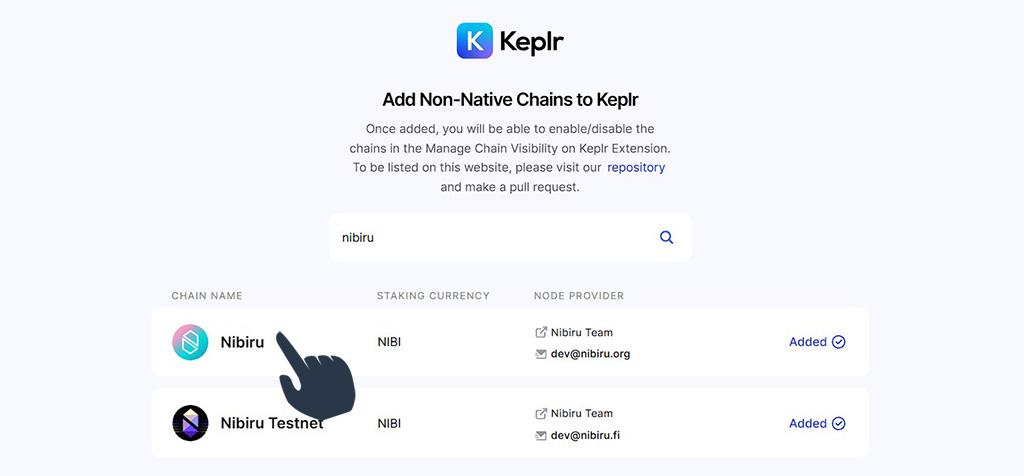
If you have chosen Meta Mask then you would need to connect to Cogwheel explorer using Meta Mask wallet. After you connect you will be able to see your Nibiru address.
Stake NIBI
Now onto staking the token. You can use any of the suggested ways to stake. There is no difference in how much yield you will earn except if you plan to use Restake (because the rewards compound but more on that later). Also, Nibiru Chain has a feature to give out staking rewards once a day. So do not worry if you do not receive rewards after a couple of hours. Wait for a day to pass and check on your staked assets then.
Cogwheel Explorer

Cogwheel Explorer is an easy and simple explorer to use. First, connect your wallet by clicking on the wallet icon in the top right corner. Then, to stake your $NIBI go to the explorer. Then go to Nibiru and select the Staking tab. You will see the list of validators. Do your own research to whom you will delegate.
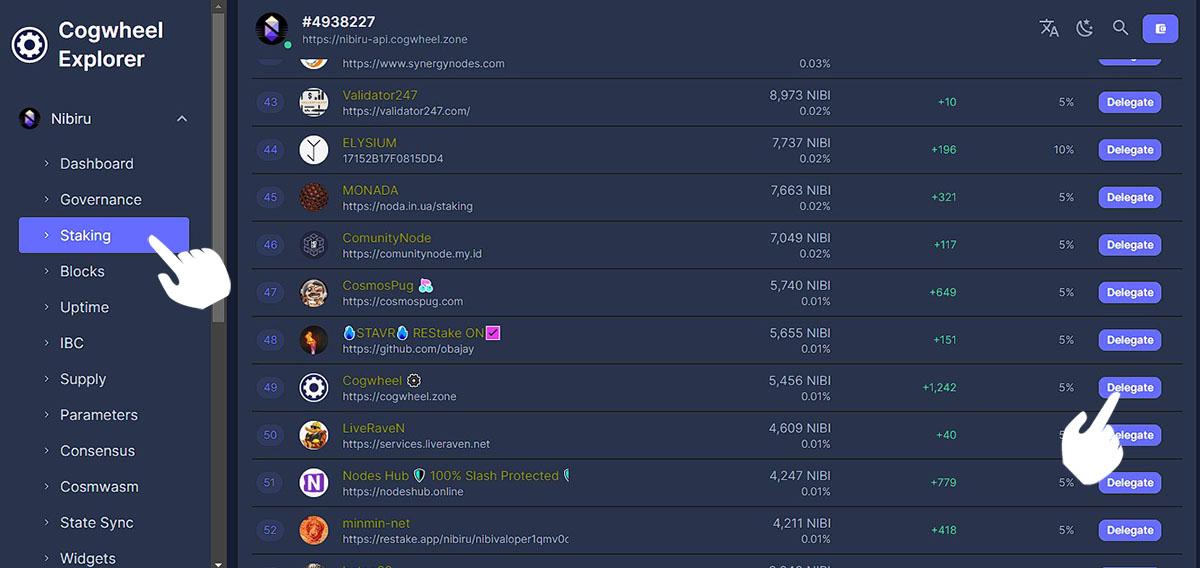
When you decide with whom you want to stake press the delegate button. A pop-up will show where you will need to insert the amount of $NIBI to stake and then confirm it. You will then need to sign the transaction from your wallet. If you need more information and want to find out about more options this explorer can give you you can look up here https://docs.cogwheel.zone/about-services/explorer.
Nibiru App
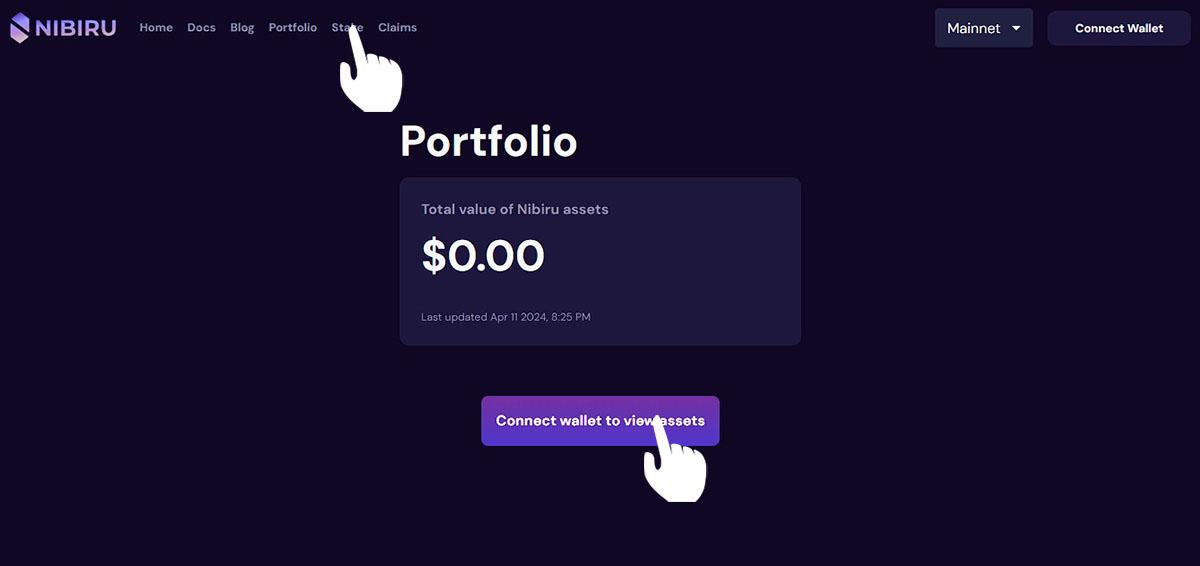
Nibiru has it’s official app. From here you should be able to see all of your assets on the Nibiru Chain and you should be able to stake. Connect wallet then move to stake. There you will find the listed validators. Decide on which validator you want to stake. When you are ready press on the validator you want, select stake, input how much you want to stake and that confirm it.
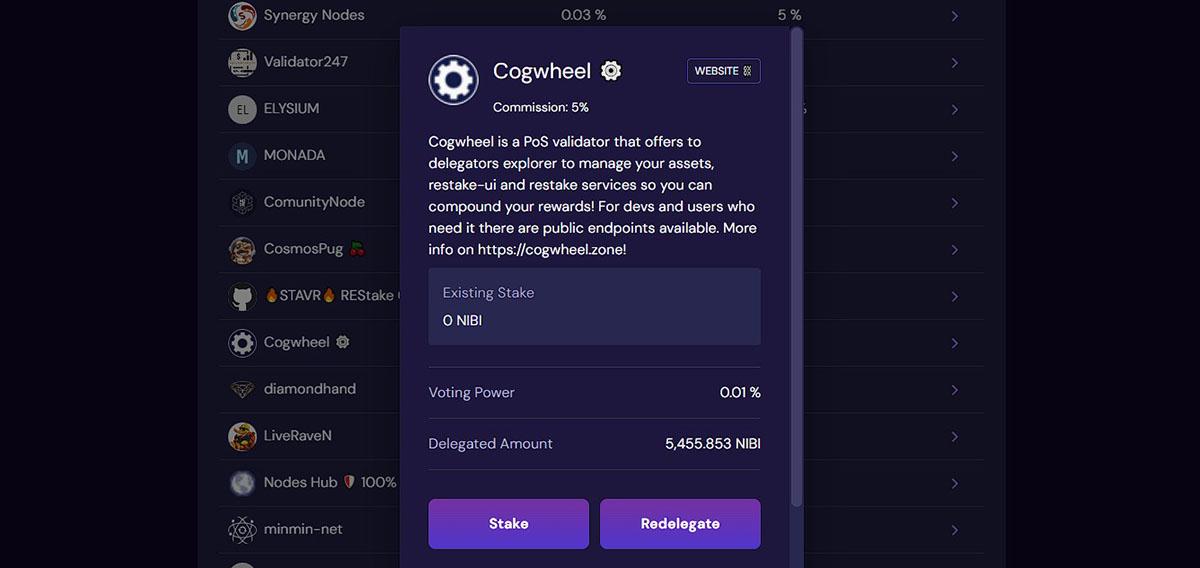
Restake
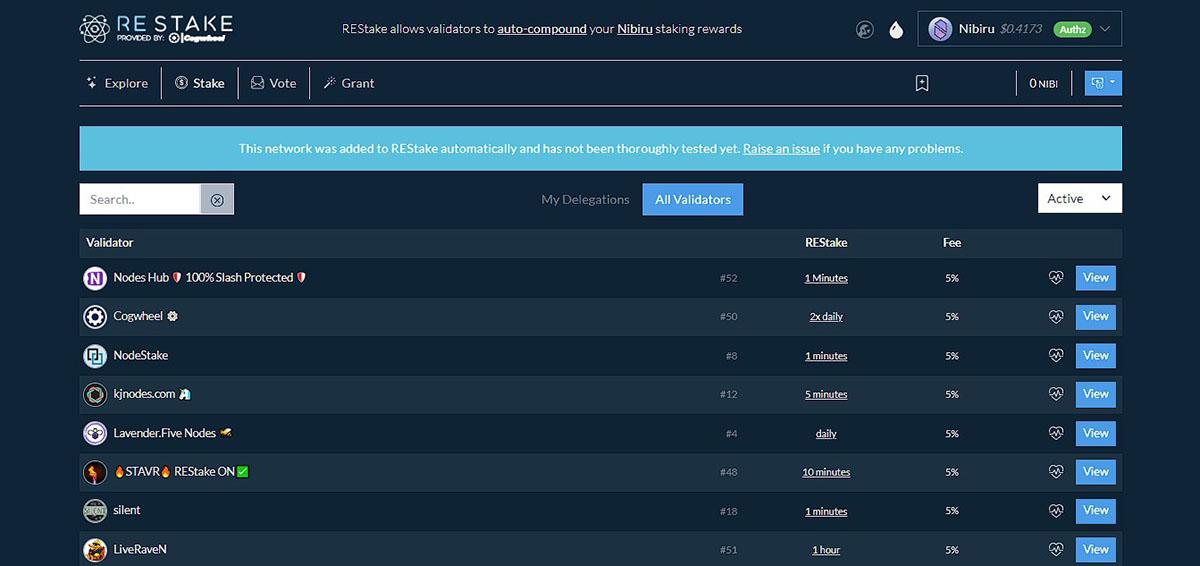
Restake is an app where you can stake your tokens and auto-compound them. The way it works is by using the on-chain module AuthZ. You give a grant to the validator of your choosing to compound them. To stake $NIBI through REstake you can go to https://restake.app/nibiru or you can use our app https://restake.cogwheel.zone/nibiru then connect the wallet you prefer. Select the validator you want then select stake and input how much you want to stake. If you want to enable REstake the validator needs to support this option. We support this option on Nibiru Chain but not every validator offers this service. To distinguish which validator offers these services you will need to look at the validator list and look for REstake column if there is a timeframe on there like 2x daily, daily every 6 hours etc then these validators offer these services. If you want to enable it go to the validator you stake to (if they support REstake) and go to the stake section and there will be an option to enable REstake.
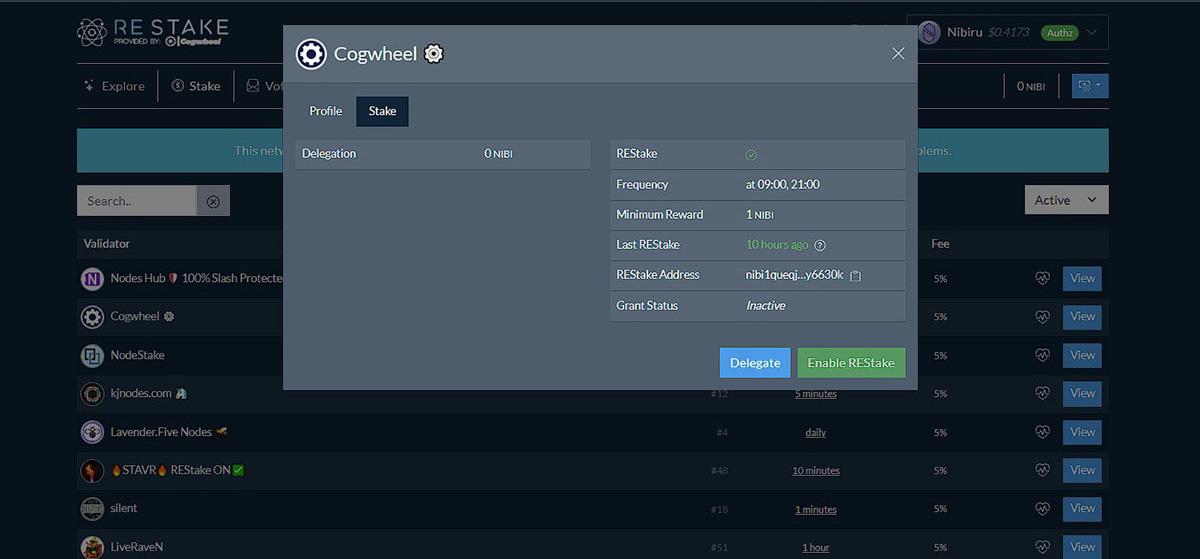
Leap Dashboard
Leap Wallet has a dashboard something like Keplr. It is a nice app if you want to manage everything from one app. First, it will ask you to connect your wallet. Then it will redirect you to the main page where on the left side you will see a menu. Select Explore>Staking. After that you will see a list of chains. Find Nibiru and then you will need to select validator and input amount you want to stake. After that you will need to sign the transaction.